ADP TotalSource Integration Details
ADP TotalSource - Import and Export Walkthrough
ADP TotalSource - Import
Current ADP Integration allows you to import your employees and company information into HR Cloud.
This imports data necessary to properly build a company hierarchy and allows you to add employees and begin building checklists.
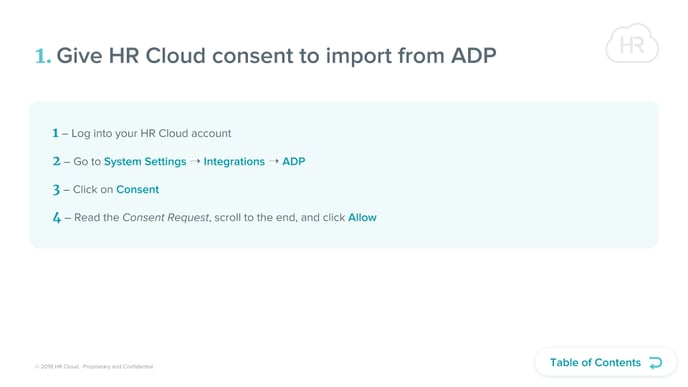
After a successful consent and the execution of a Manual Import, HR Cloud will begin importing your company information.
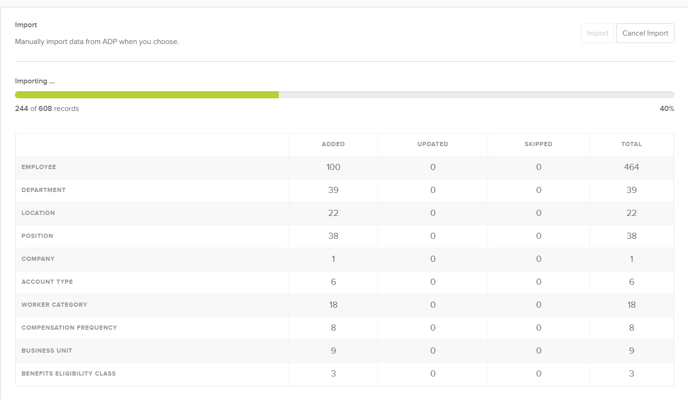
After the initial import, please select "Applicant Onboard" as the Onboarding template and tick the New Hire Data and Create applicant in ADP for new hire checkboxes.
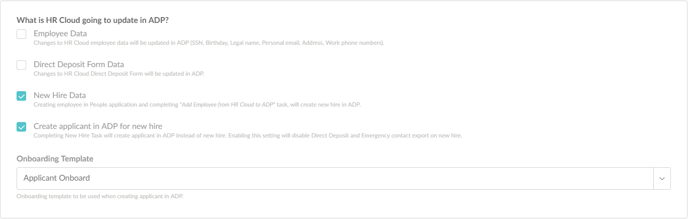
Please note the ADP TotalSource integration with HR Cloud does not currently support the integration of W4 form (Federal taxes), or any state/local tax forms.
Click here to download the field mappings from ADP to HR Cloud
ADP TotalSource - Export
After adding an employee to HR Cloud, you are ready to send the employee record to ADP.
Please note that ADP payroll integration to HR Cloud does not receive all the data and forms from the HR Cloud employee profile.
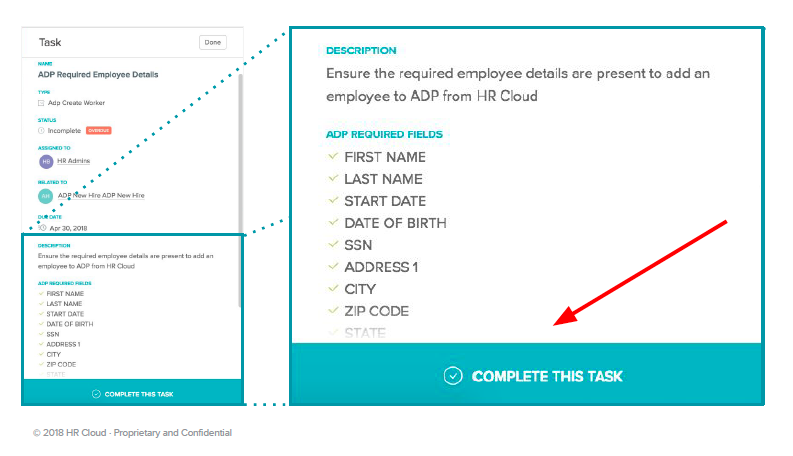
Completing Add New Hire to ADP task triggers the integration and will create a record in ADP.
Click here to download the field mappings from HR Cloud to ADP
For more specific user guidelines, check out these articles on how to complete the direct deposit form or how to add emergency contacts.