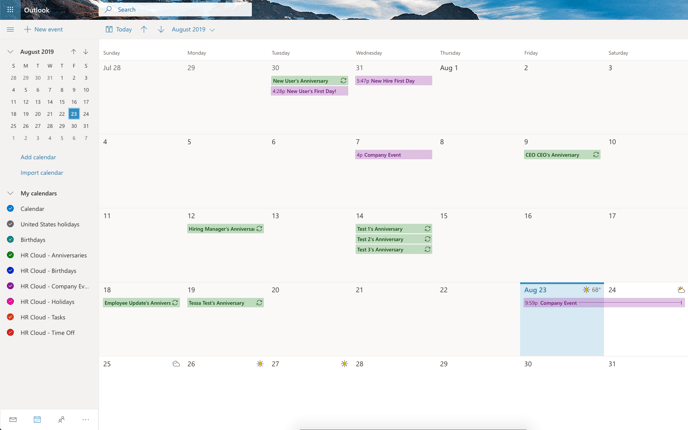Office 365 Calendar
Here you will find information on how to set up and use HR Cloud Calendar integration with Office 365 Calendar.
To connect your HR Cloud calendar with Office 365,
1. Click on your name initials in the upper right corner,
2. Choose My Settings - Integrations.
3. Calendar is at the top so find Office 365, and click Connect
4. Sign in to your Office account and accept the data connection transfer
Please note every user will have to connect their own calendars.
Once you are signed in, you can configure what will be transferred on your Outlook calendar.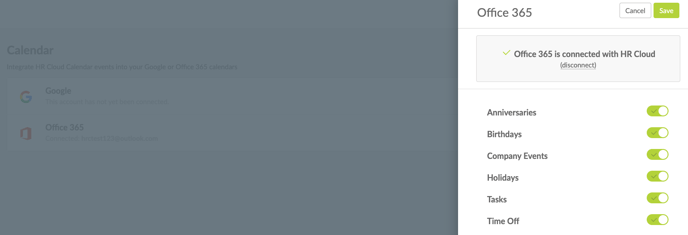
You will also be able to configure these settings in your Outlook calendar.