How to complete download document task?
This article explains how to complete tasks with document attachments.
Download document task refers to every task that has a document attached to it and you are required to read it but first, you have to download it.
- Open the task and click on the Download document button below the attachment.
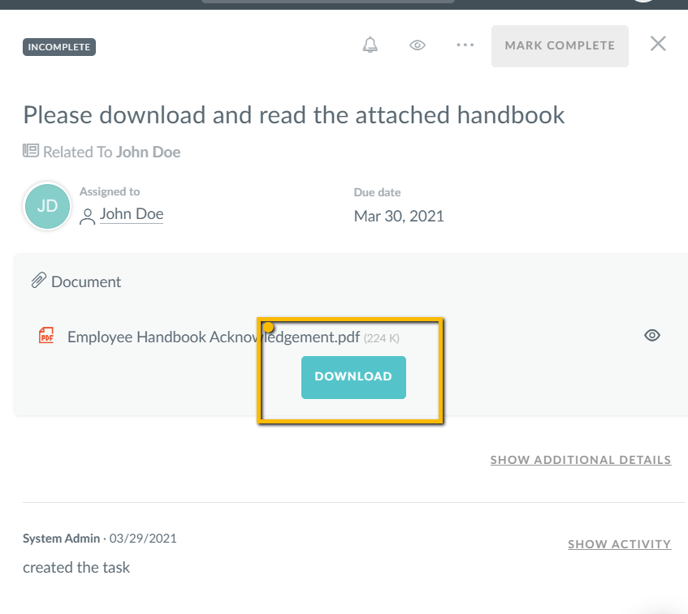
2. The document will be downloaded to the device you are using and only then the button ''Mark Complete'' in the upper right-hand corner will become available.
3. Click on the ''Mark Complete'' button to mark your task as completed.
.png?width=688&name=LWR_Recording%20(1).png)
4. Once the button has been pressed, a Complete Task message will appear.
5. After the task has been completed, it will change its status to Complete.
Here is a short video explaining the steps above: