Greenhouse Integration
The HR Cloud integration allows you to automatically take newly-hired candidates from Greenhouse and add them to the HR Cloud system.
This article will navigate you on how to setup your Greenhouse Integration.
- Ask your Account Manager to enable Greenhouse integration for you.
- Log in to HR Cloud (HR Admin) and go to Settings.
This is going to open settings page where you will see the “Integrations” section and then simply click on “Greenhouse.io” from the menu.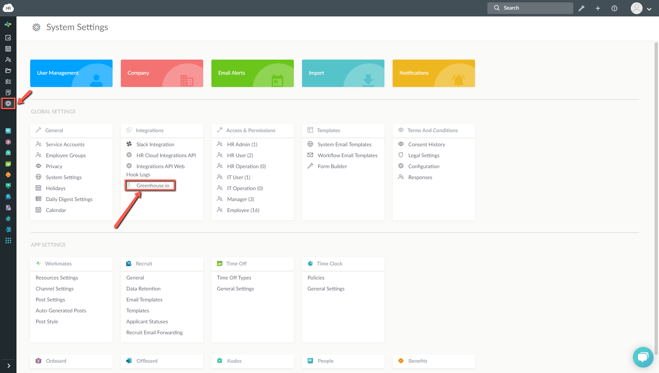
- Click on the “Configure Greenhouse.io Webhooks” button which opens the Greenhouse webhooks settings page. Once there fill the form fields with the corresponding information you saw on the screen in the previous step.
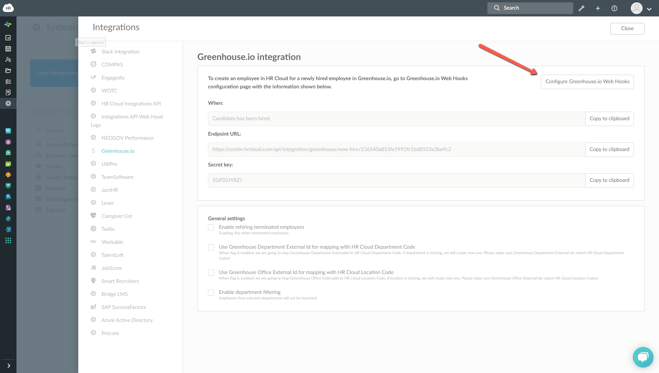
- Press “Create Webhook” and That's it! Your Greenhouse account and HR Cloud account can now talk to each other. From now on all of the Greenhouse newly hired candidates will be automatically created in the HR Cloud system.
After using the integration, you may decide you want to share more info between Greenhouse and HR Cloud. If you would like additional information transferred over, please reach out to the HR Cloud Customer Success team at support@hrcloud.com.
List of fields that get mapped from Greenhouse to HR Cloud:
| Greenhouse field | HRC field |
| Offer Salary | Salary |
| Offer Bonus | Bonus |
| First Name | First Name |
| Last Name | Last Name |
| Candidate Work phone | Work Phone |
| Candidate Mobile Phone Number | Cell Phone |
| Job Name | Position |
| Job Office | Location |
| Job Department | Department |
| Offer Employment Type | Employment Type |
| Offer Starts At | Start Date |
| Email* |
*If there is no applicant email dummy email is generated.