How to cancel a pending change request?
This article explains how to cancel any type of status change request which is scheduled for a future date. This can be referred to Salary, Position, Employment Status, Bonus or Start Date changes
Whenever any kind of employment details are changed for an employee, an effective date is also provided which tells the date from which the new change will be effective. Until the effective date, the status change request can be canceled.
Let's take employment status as an example.
To cancel the change request,
- Go to the Employee profile.
- Click on the Change Action History button in the History Log section
- There you will be able to see all records related to the specific History Object under different History tabs.
- Click on the Report icon on the left side of the record you want to cancel. You will have the option to cancel only on records with ''Approved'' or ''Pending'' approval status.
- Click the Cancel Request on the fly-out page and confirm.
Alternatively, you can access an object's history by clicking the clock icon next to the field.
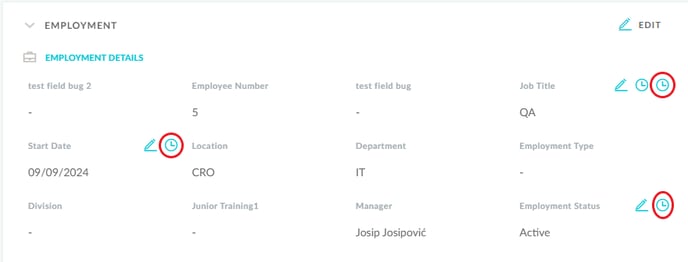
This process can be used on any available history object.