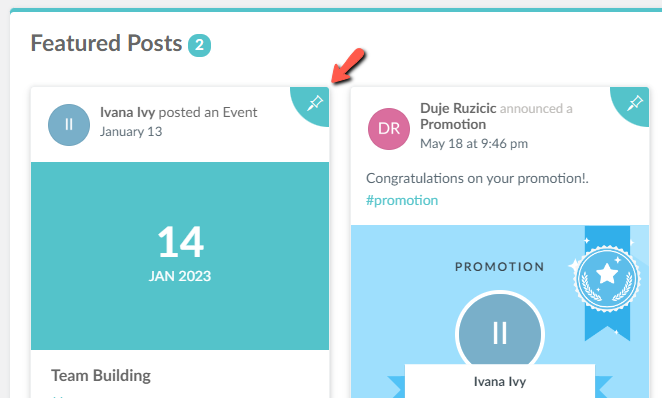How to pin Workmates Posts to the top of the Channel Feed?
This article explains how to feature the most prominent Posts at the top of the Channel Feed.
Post pinning is a useful tool for highlighting the most important feed content, as well as, making your Channel Feed as inviting and resourceful as possible.
By default, only the Admin/Owners of each Channel are allowed to pin posts. This can be configured under Company Feed>Members>Actions.
To pin a Post of choice to the top of the Feed, go to Workmates, then choose from the Channels drop-down. When you land a channel, locate the post you would like to feature, press the Three dots button, and select Pin to Top. The post will appear in the Featured Posts flyout.
You can pin to Top up to 5 Posts at once for all Post types and keep them organized under Featured Posts.
Here is a short step-by-step on how to pin a specific post to the top of the Channel Feed.
To unpin the Post from the Channel Feed, simply press the Pin Button at the top right of the pinned post.