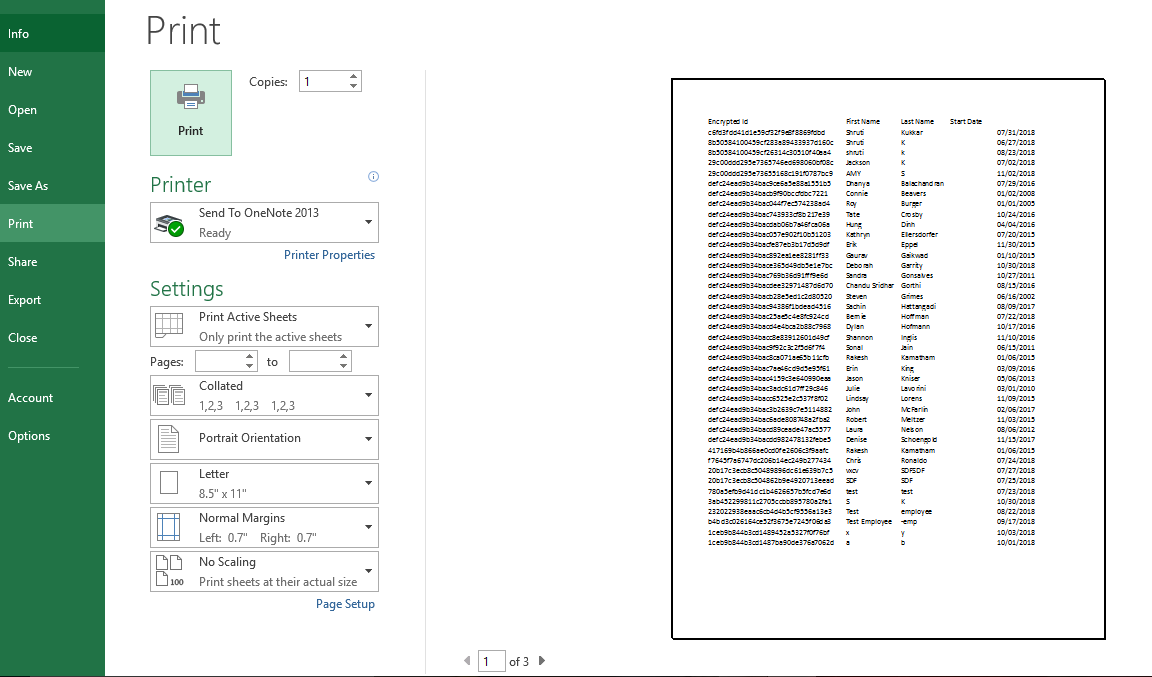How to print Reports?
This article explains how to generate and print Reports.
In order to print a Report, the first step is to export data in one of the supported formats.
The exported file is then downloaded on the local machine.
Open the file with the associated program (for example, a pdf file with PDF viewer and an Excel file with MS Excel). Use the print functionality of the programs and print Reports as required.
In the example shown below, employee data is first exported to Excel file format and then printed using the print feature of the Microsoft Excel application.