How to request time off in Workmates?
This article explains how an employee can use the Workmates app to request for a time off from work.
The Feed of the Workmates app has a STATUS widget that shows the current status of the employee. To request time off,
- Click on the Add Time Off button on the Status widget.
- Enter the details in the following form.
- Employee - Select the employee for which time off is to be requested.
- Time Off Type - Select the type of time off like sick leave, vacation, etc.
- Start Date - Enter the start date for the time off.
- End Date - Enter the end date for the time off.
- Description - Enter the description for the time off requested.
- Post to workmates feed - Check this if the status is to be posted on the workmates feed.
Some of the other fields on this form like Duration in Hours and Balance Hours are automatically calculated based on the accrued time off hours.
- Click Save.
If the Post to Workmates feed is enabled, during the time off days, it will be posted in the feed.
In case the time off request has approvals enabled, it will have to be approved by all approvers before the changes are visible.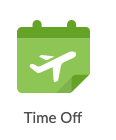
Please note that to make time off requests in Workmates, you will have to have a Time Off application enabled.