How to a send Reset Password email?
This article explains how to send a reset password email to an employee.
HR Admin has the permissions to allow reset of the password of an employee. This can be useful if the employee has forgotten the password or the password has been hacked.
A Reset Password email will be sent to the employee's Account Email ID and will allow the employee to set a new password using the link in the mail.
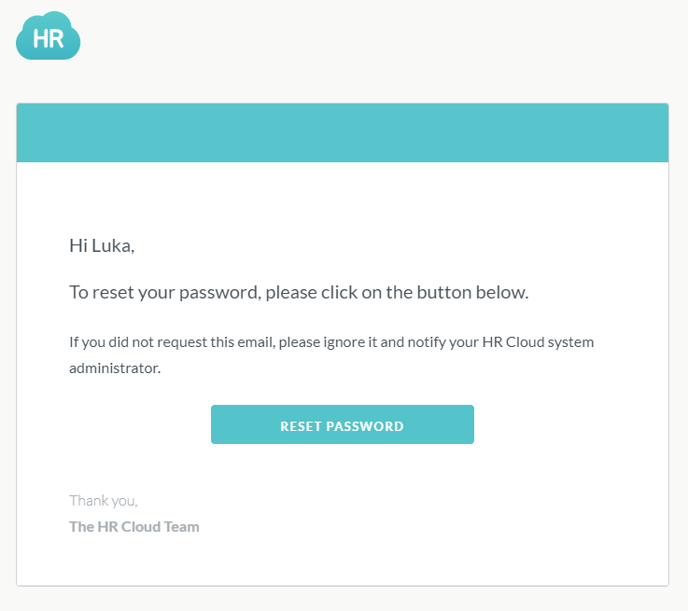
To send the reset password email,
- Go to the Employee's profile.
- Go to the Account tab on the profile page.
- Click the Reset Password link in front of the password field.