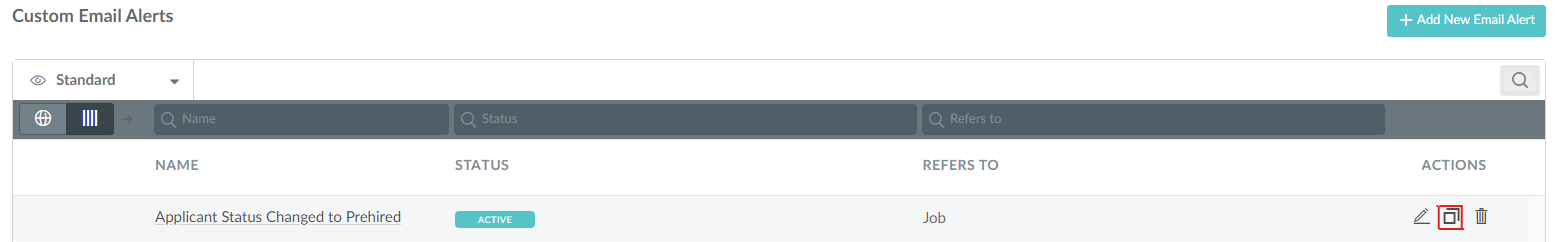How to set up Email Alerts for new Applicants and Applicant's Status changes?
This article will explain how to add Email Alerts that will be triggered by new Applicant entries or Applicant Status changes.
Custom Email Alerts allow you to create scheduled automatized email notifications triggered upon an event of your choice.
To add Custom Recruit Email Alerts related,
-
Click the "+ Add New Email Alert" button within the Email Alert button in System Settings,
-
Choose the Recruit Event Trigger you need to create the desired automatic email:
New Applicant from web,
New Applicant from the system, or
Applicant's status changed to...
-
Finish the process by setting Recipients and making changes to the Email template.
For Applicant's status changed to... trigger option, you will also need to select one Applicant Status from the dropdown.
Each Status change requires a new Email Alert, so in case you need the same Alert to be used for multiple Applicant Status changes, use Duplicate Action in Custom Email Alerts View.