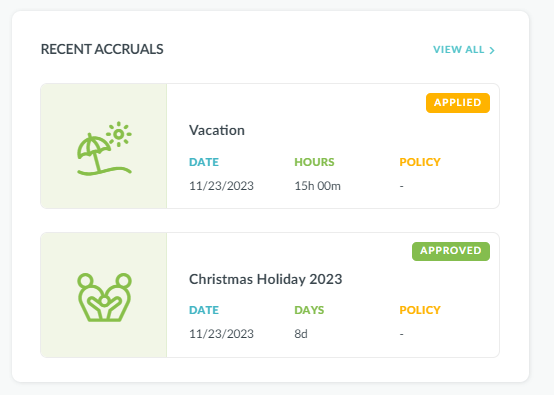The Time Off Overview
The Time Off Overview feature provides users with a centralized, at-a-glance view of their time-off data, making it easier to monitor and manage their leave, ultimately enhancing the user experience and increasing efficiency.
Display cards
The display cards are visible with available Time Off types. Users can in a quick way request Time Off by clicking on the "+" button located on the upper left side of the display card.
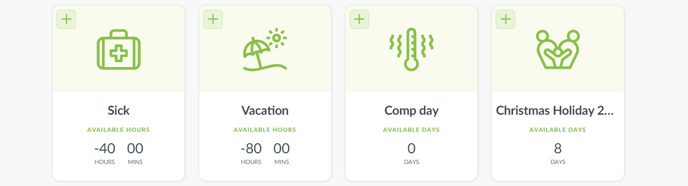
Time Off Calendar
The current month and day are displayed. The user is available to navigate through past and future Time Off records. Every time the month changes, records are updated in the calendar below.
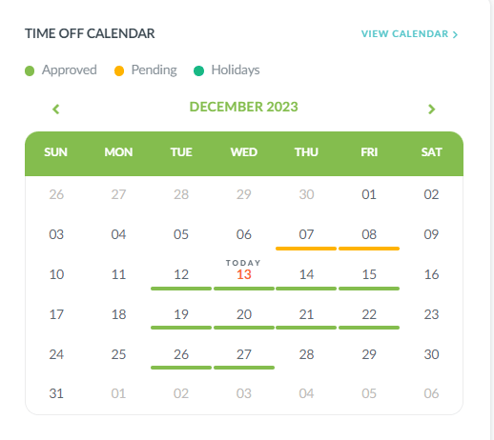
-
Filters
-
Pending Time Off → orange
-
Clicking on it shows/hides pending Time Off requests
-
-
Approved Time Off → light green
-
Clicking on it shows/hides approved/applied Time Off requests
-
-
Holidays → dark green
-
Clicking on it shows/hides Holidays
-
-
Clicking on the View Calendar button link leads the user to the Calendar app.
Upcoming Time Off
Upcoming Time Off records are displayed in this section. Filters Approved or Pending show the number of Time Off requests whose approval status is Applied or Pending, and the start date is today or in the future. Clicking on them should show/hide approved/applied/pending Time Off requests.
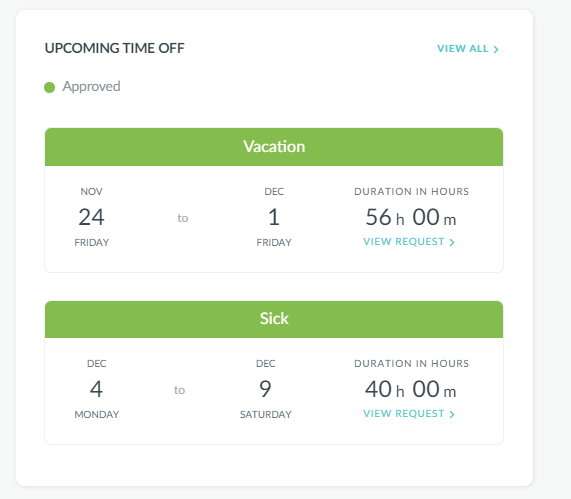
The View All button link:
-
Clicking on it leads the user to the Time Off → Requests tab
Who's Out
The Who's Out section shows who is out of the office on that particular day, or in the upcoming days.
Please note that this section is only available to clients who use both the Time Off and Workmates applications.
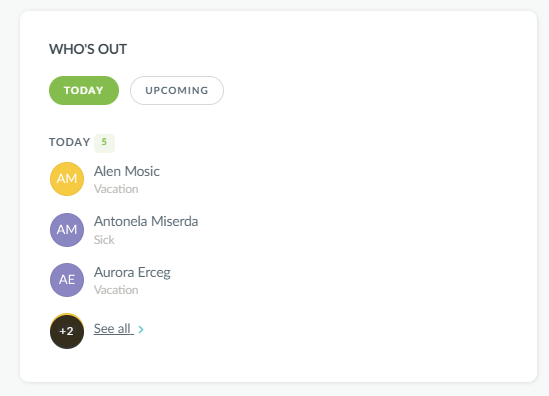
Recent Accruals
Up to two Time Off accruals are shown in this section at a time. Accruals are ordered from the one with the most recent Accrual Date to the least recent one, starting from and including today.