Verified First
This article will provide you the steps on how to set up the VerifiedFirst integration on your own.
In order to enable the Verified First integration, you should download the Verified First Chrome extension. You can do that by clicking HERE.
After you install the extension, the VerifiedFirst button will appear on the Employee's profile, under the Personal Tab.
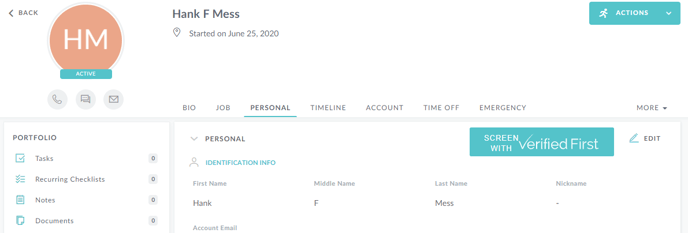
By clicking on it you will be prompted to either login or sign up. If you have an account with Verified First choose the first option, otherwise choose the latter.
If you don't have an active account, click HERE to talk with a background screening specialist about your screening needs.
For more information, feel free to visit Verified First.
If you do encounter any issues, please feel free to reach out to the Verified First support.