What is a workflow?
This article aims to describe the way workflows function in the HR Cloud system.
A workflow is a system tool that comes in handy when automating routine tasks and processes. Workflows in HR Cloud are a series of sequential tasks that are carried out based on user-defined rules in order to execute a certain process or an action. If the conditions are met, the actions get executed. When they are not met, records will get saved but they won’t trigger the action and thus lead to the desired outcome.
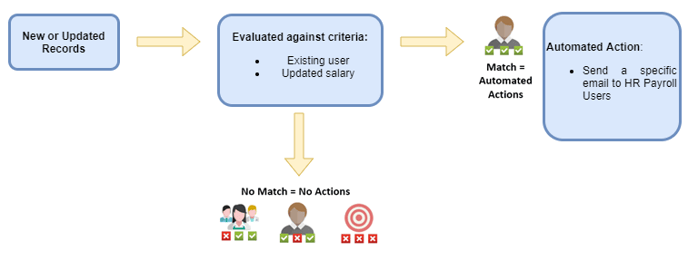
You can think of these processes as “if/then” statements. For example:
- If an existing employee’s salary has been changed or updated, then send an email to notify the Payroll team.
- If an X employee has filled out a Y form, then send Y form in a PDF document to the X employee.
- If an existing employee’s employment status has been changed from active to terminated, then send an email to notify the HR team.
Therefore, in just a few minutes, you can have a seamless way to:
- Notify the Payroll team whenever one’s salary has been updated.
- Send a PDF version of a certain form to an employee.
- Notify the HR personnel of an employee’s termination of the contract.
An HR Admin can access the list of all Workflow Email Templates from the System Settings under the section Templates.
In HR Cloud, workflows are created in the back-end which is why only System Admins have access to the workflow builder. If you would like to have a workflow created for you, please reach out to our Customer Support team.