WOTC.com Integration
This article summarizes all the steps necessary to run the WOTC Integration with HR Cloud.
Preliminary Step
An account must be created in the WOTC.com software to establish an integration and attribute
tax credits to the appropriate FEIN number for processing with the IRS. Once the account is
created, you will receive an email confirming your active status.
Enabling the Integration
Clients will need to create a Service Account in HR Cloud and provide their “Customer Key” and
“Customer Secret” to their WOTC.com Partner Alliance Manager.- To do this, click on “Settings”, “Service Accounts” and then the plus button.
The Service Account Name can be WOTCCOM and the Service Account must be marked as
active
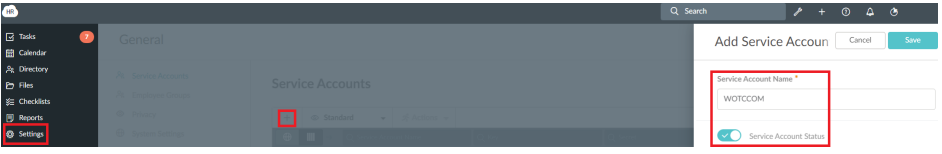
Once you’ve created a Service Account, you can find the necessary credentials under the Key and
Secret columns.
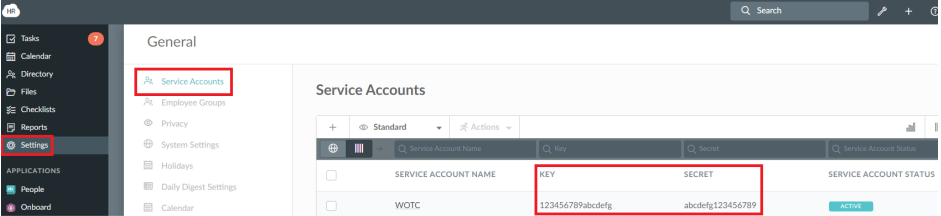
WOTC Form
When a profile is created in HR Cloud, a corresponding profile will be created in WOTC.com
within 5 minutes. This action will then add a WOTC Questionnaire task to the employee’s
onboarding task list.
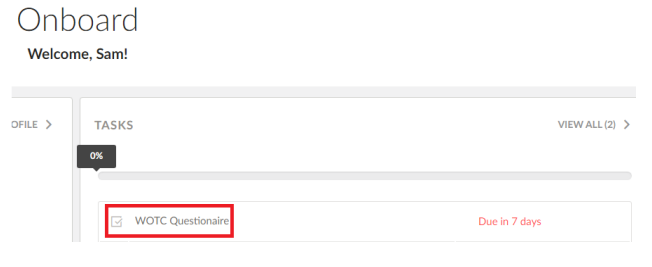
Download the HR Cloud and WOTC Integration Guide.